Hiring Casual and Student Hourly Support Staff
Casual employees are engaged to work shifts of three hours or more to:
- Replace an employee absent from work for a period of less than twenty (20) consecutive work days (Replacement)
- Augment the regular work force on no more than thirty (30) work days per calendar year (Augmentation).
Student employees are registered in one full university course or more, or registered as a Graduate Student at the University of Calgary, and are hired to work shifts of between three (3) hours and twenty two and one-half (22.5) hours per week.
For a more detailed description of these roles view the Support Staff Employment Type Summary
Hiring Steps
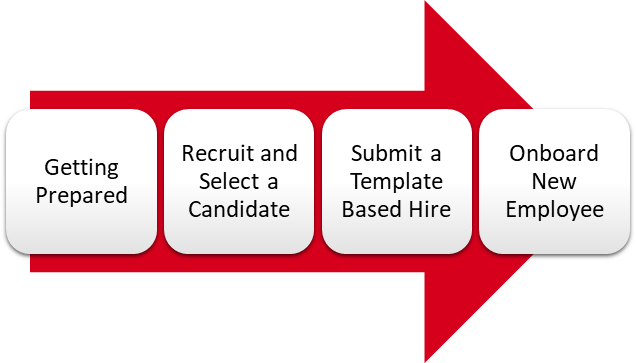
How to Hire Casual/Student Hourly Support Staff
Prior to moving ahead with the recruitment process discussions should be had with the Department/Project Budget Owner, to ensure they are supportive of the hire, and with the Finance Partner or Research Support to ensure budget is available and the proper account is being charged. Ensuring they are aware of the hire upfront will help avoid surprises/delays in the hire process.
Job profiles are not required for casual or student jobs, however development of a job profile is recommended for all roles to ensure clarity with respect to accountabilities and tasks.
Training and Resources:
Often when hiring a casual or student employee a candidate has already been selected. However if that is not the case, casual and student jobs can be posted to the UCalgary Careers site. As these roles are not usually posted you will need to provide to the Recruitment Hiring and Onboarding team via a Job Opening Request (JOR) form with all the job information, such as a job profile or job description, to advertise the role.
There is no formal offer letter for casual or student jobs, but it is important to clearly define what the employee is hired to do and then assign an appropriate job phase and family for the accountabilities and duties of the role.
All student employees fall in phase I of the AUPE job families.
Training and Resources:
- Request a Job Posting for a Casual/Student Job
- AUPE Job Placement Manual
- AUPE Collective Agreement, Schedule A – Salary Schedule
Once you have identified the placement of the role and agreed on a start date and salary with your selected candidate, you are ready to hire the employee via the Template-Based Hire form. See below for step-by-step job aids that outline this process in detail.
The online TBH form will automatically flow to all applicable approvers. Once the hire is processed in PeopleSoft an automatic email notification is sent to the reports to manager.
Resources:
Once the person and job record have been created in the Human Resources PeopleSoft system the new employee’s reports to manager receives a confirmation email. The email includes appointment details and a link to the onboarding page.
Use the manager guide to ensure that your new employee is given an IT account, a university email address, and other system access including additional PeopleSoft roles in both Finance and HR. This process can be supported by the Onboarding Coordinator in your department.
Project funded employees are required to enter chartfield information on timesheets. As part of onboarding be sure to provide the following specific chartfield information.
a. Fund Code (2 digits)
b. Department (5 digits)
c. Account (5 digits)
d. Project/Grant (8 characters)
e. Activity ID (5 digits)
Resources:
